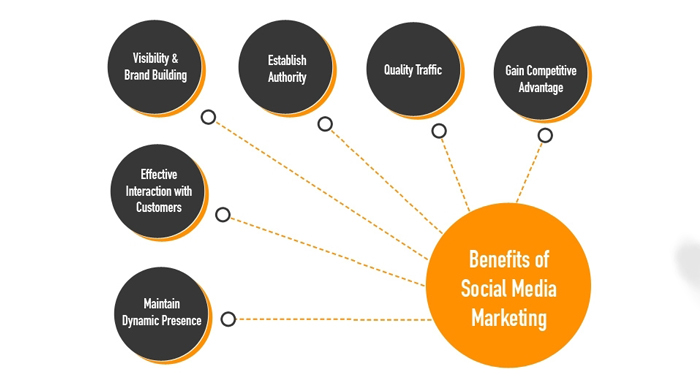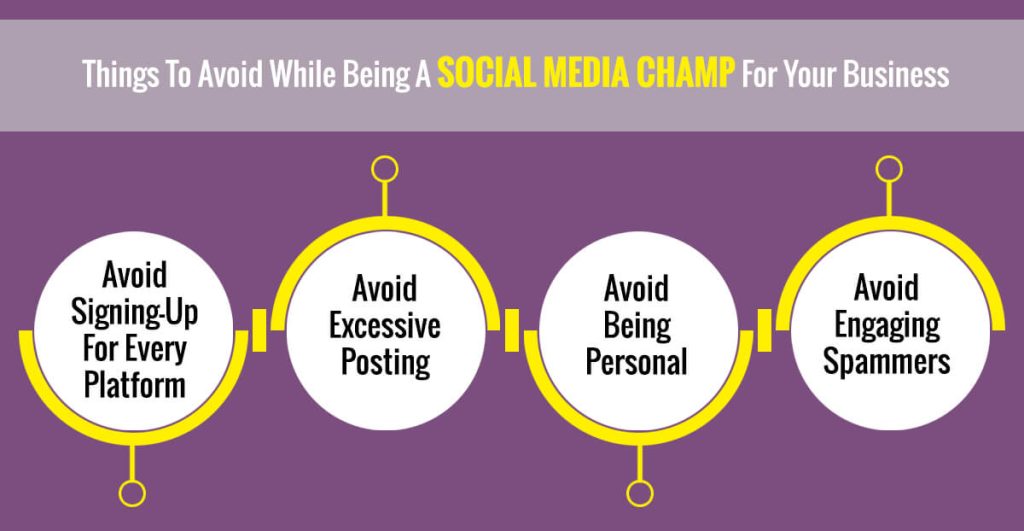Choosing the right CMS is crucial for managing digital content effectively. This has a great impact to the success of your online business. Customization and flexibility, security and maintenance, e-commerce integration and SEO optimization are some of the essential features that should be looked for in a CMS. By considering these features, you can choose a CMS that meets your specific needs and helps you achieve your business goals.
Key features to look for in a CMS:
- CMS customization and flexibility
One of the most important things to consider when choosing a CMS is customization and flexibility. A good CMS should allow you to customize your website’s look and feel to match your brand. It should also offer a wide range of plugins, themes, and extensions that you can use to add functionality to your website. This will allow you to create a unique website that stands out from the competition.
A flexible CMS will also allow you to scale your website as your business grows. You should be able to add new pages, sections, and features without any coding knowledge. A good CMS should also allow you to easily update your website’s content and design without disrupting the user experience. In addition, a customizable CMS should allow you to create multiple user accounts with different levels of access. This will enable you to delegate tasks and responsibilities to different team members, such as content creation, editing, and publishing.
- CMS security and maintenance
Security is a critical aspect of website management and choosing a CMS with robust security features is essential. A good CMS should offer built-in security features such as SSL encryption, two-factor authentication, and regular security updates. It should also allow you to configure user permissions and access levels to prevent unauthorized access to your website’s backend.
Maintenance is another crucial aspect of website management. A good CMS should offer tools and features that make it easy to maintain your website. This includes regular backups, automated updates, and security scans. It should also offer a user-friendly interface that allows you to manage your website’s content, settings, and plugins without any technical knowledge.
- E-commerce Integration
If you are running an online store, then e-commerce integration is a must-have feature in a CMS. A CMS with built-in e-commerce features makes it easy to manage products, payments, and shipping. It also allows for easy integration with various payment gateways, making it easy for customers to make payments.
One of the most popular CMS platforms for e-commerce is Magento. Magento is an open-source CMS that offers a wide range of e-commerce features, including product management, order management, and payment gateway integration. It also offers a high degree of customization, allowing users to modify the website’s look and functionality. Another CMS that offers e-commerce integration is Shopify. Shopify is a cloud-based CMS that is specifically designed for e-commerce. It offers a range of features, including product management, payment gateway integration, and shipping management. Shopify also offers a range of templates that can be customized to suit your specific needs.
- SEO Optimization
SEO optimization is a crucial feature that should be looked for in a CMS. A CMS with built-in SEO features makes it easy to optimize the website for search engines, ensuring that it ranks higher in search engine results pages (SERPs). A CMS with strong SEO features should offer features such as Meta tags, sitemaps, and clean code. One of the most SEO-friendly CMS platforms is WordPress. WordPress offers a range of SEO plugins such as Yoast SEO that can be used to optimize the website for search engines. WordPress also has clean code, making it easy for search engine crawlers to read and index the website’s content.
Another CMS that offers strong SEO features is Drupal. Drupal has a clean code base that makes it easy for search engine crawlers to read and index the website’s content. It also offers built-in SEO features such as meta tags and sitemaps, making it easy to optimize the website for search engines.
Conclusion
Consider factors like ease of use, customization options, scalability, security, and support when choosing a CMS. Compare popular CMS options like WordPress, Drupal, Joomla, and Shopify to determine the best fit for your business needs. Test drive the CMS and consider your budget before making your final decision.